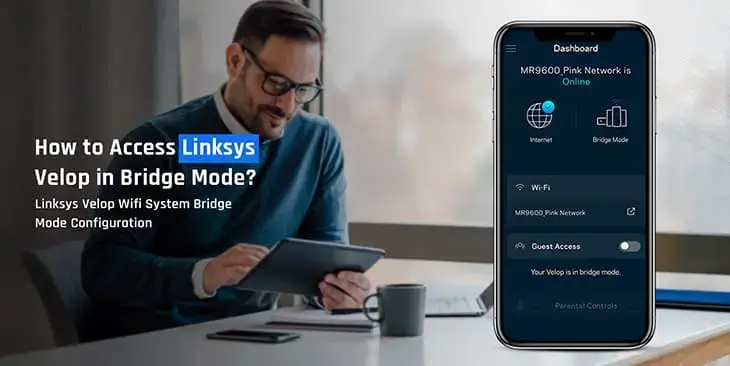How to Access Linksys Velop in Bridge Mode?
Linksys Velop is one of the most popular mesh WiFi systems that provides seamless yet reliable network coverage through your home or office. When the Linksys Velop bridge mode is enabled, the Velop acts as a gateway between your modem and the reset of the network. In the bridge mode Velop disables the firewall and the routing capabilities. It is useful in a way that it allows you to use another router without any hassle.
In this post, you will learn everything about the bridge mode Linksys Velop. Firstly, we will discuss what is the Velop bridge mode and then we will walk you through the reasons why you need to set it up on your WiFi system. Kindly follow the post till the end in order to learn how to set up the bridge mode on your Velop router.
What is Linksys Velop Bridge Mode?
The Velop bridge mode is a feature on your Velop WiFi system that enables you to use your device as a bridge between the modem and your network. When you set up the bridge mode on your Velop, the device shuts down the router and firewall capabilities in order to act as a transparent bridge. That way, it forwards the network traffic between your modem and your other network devices.
The Linksys Velop bridge mode feature is useful when you want to use another router as a primary gateway on your WiFi network. You can enable the bridge mode Linksys Velop without any hassle using the web interface. The web interface can be accessed through the default web address http://velop.local.
Why Do We Need Linksys Bridge Mode Setup?
Here are some reasons why you need to set up the Linksys Velop bridge mode:
- You can use another router or firewall device as the primary gateway on your network.
- The bridge mode Linksys helps you avoid conflicts with the routing and firewall configurations.
- Enables you to enhance the performance of your WiFi network.
- Finally, you can simplify network management.
How to Put Linksys Velop in Bridge Mode?
Here’s how you can access your Velop in the Velop bridge mode:
1. Connect your PC to the Velop
- Firstly, connect your PC to the Velop node via WiFi or Ethernet cable.
- You need to connect to the main Velop node.
- We suggest that you use an Ethernet cable to connect your PC to the router.

2. Login to Linksys Velop
- After that, open a web browser on your system and enter the Velop web address.
- Type http://velop.local in the address bar and press Enter.
- You will reach the Linksys Velop login page.
- Enter the default username and password as “admin” and “admin” respectively.
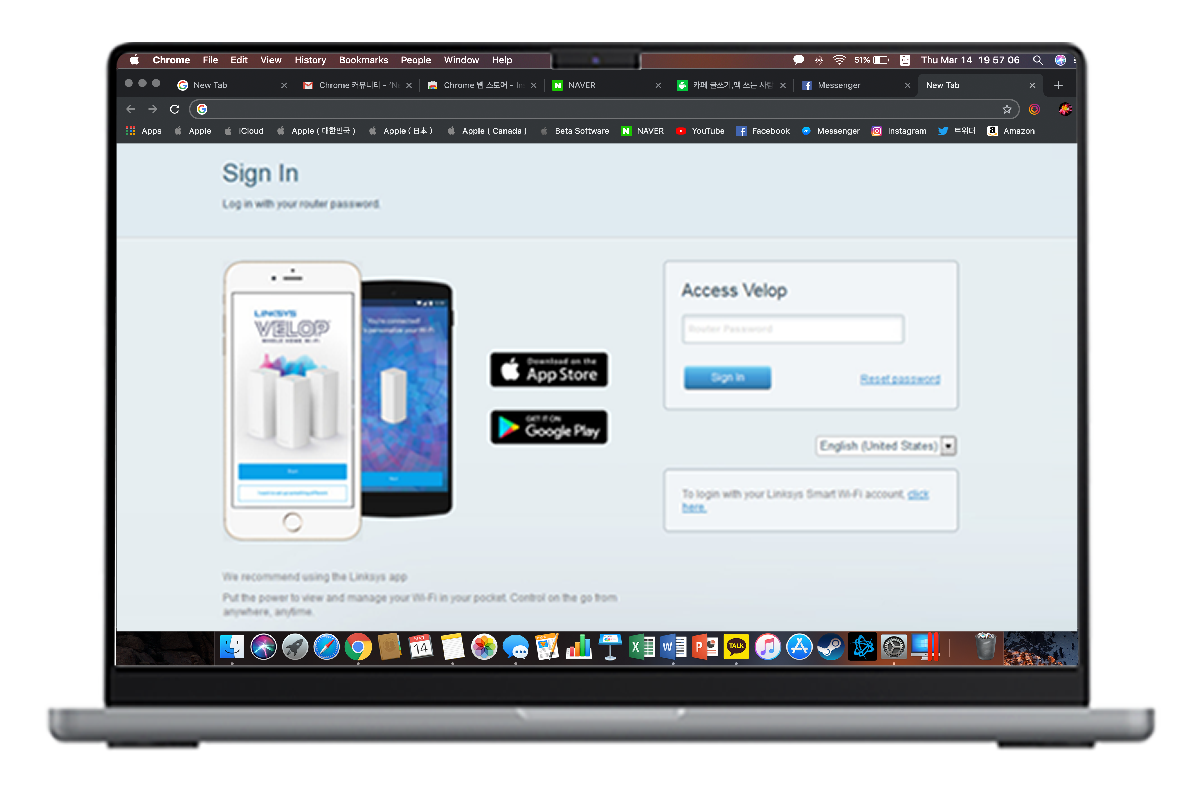
3. Set up Velop bridge mode
- Thereafter, click Advanced Settings and then select Internet Settings.
- Scroll down to select Linksys Velop bridge mode under the Connection Type section.
- Click Apply and the settings will be saved.
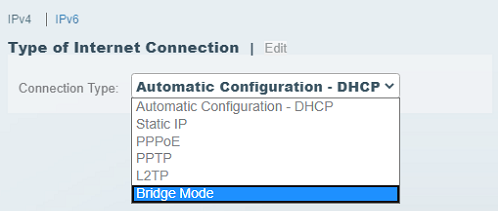
How to Change Linksys Velop from Bridge Mode?
If you want to disable the Linksys bridge, here are the steps you need to follow:
- First of all, login to the Velop WiFi system using http://velop.local.
- After that, click Advanced Settings.
- Now, click Internet Settings and then scroll down to Connection Type.
- Finally, select Automatic Configuration – DHCP from the drop-down menu.
- Click Apply and the settings will be saved.
At last, the Velop bridge mode will be disabled successfully.
Why is Linksys Velop Blinking Red Light in Bridge Mode?
If you see a blinking red light while your device is in Velop bridge mode, there might be issues related to the internet connectivity, firmware, or hardware. Make sure the Velop is connected to the modem and its firmware is updated to the latest version. You can try rebooting your device to resolve the issue.
Can I Setup Guest Control in Bridge Mode?
No, you can’t set up guest control on your Linksys Velop when it is in bridge mode. When you enable the bridge mode Linksys feature, the device acts as a transparent network bridge. That way, it does not have any control over devices on your network, including guest control.
How to Reset Linksys Velop in Bridge Mode?
You can disable the Velop bridge mode by logging into the Velop WiFi system. You can follow the frequently asked questions on this page to know how to do it.
Bottom line
This post was all about how to enable the Linksys Velop bridge mode. We hope this post helped you learn how to put your Velop WiFi system in bridge mode without any hassle. If you face any issues or have any queries, kindly get in touch with our support team for more help.