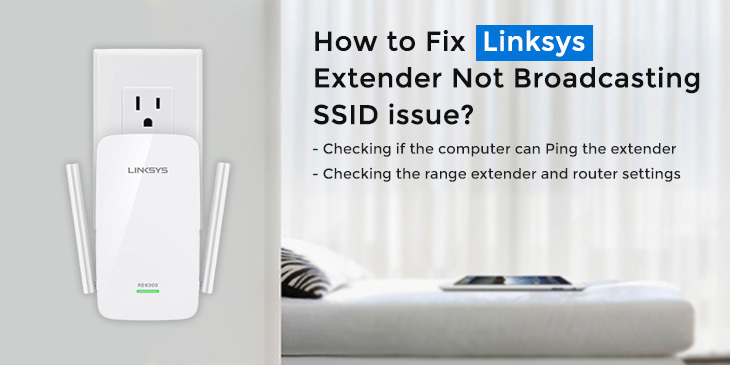Extenders work by connecting to the main router’s network and transmitting them further. When this happens, a new network is generated which can be differentiated from the original signal using the SSID. In technical terms, SSID expands to Service Set Identifier, but can generally be referred to as the WiFi network name. Once you have set up your wifi network using the wifi extender, you can look it up on the available networks list and select it to connect further. However, sometimes it happens that the name does not show up. In such cases, it is important to know why it happens and what are the steps you can follow to get the SSID to come up on the list. This blog will walk you through steps to fix the Linksys extender not broadcasting SSID issues in no time.
Measures you can adopt When Linksys extender not broadcasting SSID
If your Linksys wireless extender isn’t broadcasting the SSID or the wireless network name, you can always follow some basic troubleshooting steps as mentioned:
- Check if the computer can ping the range extender.
- Confirm if the settings of the range extender and the router are in sync.
- Power Cycle your range extender device.
- Perform a factory RESET for your Linksys extender
Checking if the computer can Ping the extender
A Ping test can be performed using a computer through the Run and Command Prompt in Windows, and Ping feature in Mac. Ensure that the range extender is directly connected to the computer system using an ethernet cable before you perform this test. In order to ping the range extender, you’ll need to obtain the IP address. This can be found in the DHCP Client Table of the main router’s web setup page.
Once you have the IP address with you, you can perform a Ping test. Once you run a Ping test, it will force the computer to send a message to the range extender. The general rule of thumb is that if the computer receives a response, the device is working and a connection between them is available. If it does not, you can either perform a power cycle to refresh your network or reset the extender to configure the settings from scratch.
Checking the range extender and router settings
The web-based setup wizard of a range extender can help you manage the extender configuration easily. The same will also reflect the settings that the extender is using to connect to the router and the internet. You can always log into the range extender setup wizard and see what password and SSID it is using and whether it matches the ones that belong to your main router. If you discover some anomalies, change the settings to match with your router immediately. Settings such as Network Name, Password, Channel Width, and Security Mode can be checked for.
Note: If at any point of time, you change the settings of your main router, you’ll need to change the same for your range extender as well. Therefore, if the issue is pertinent after you have made these changes, you can try reconnecting your extender to the router network.
Furthermore, check if the SSID Broadcast has been turned off. A disabled SSID broadcast may also result in issues with the connectivity.
Power cycling your range extender
If you are looking to jumpstart your wireless network, you can attempt a power cycle. To do this, simply power off the router and the extender by unplugging the power cord. And wait for about 30 seconds before you plug it back in and restart it.
Factory RESET your range extender
If following the steps above don’t help resolve issues with the SSID visibility, you can also reset the extender settings to factory default. Here are some steps you can follow to do that:
Press and hold the RESET button on your Linksys range extender for at least 10 seconds. You’ll now notice the power LED start to blink. Release the RESET button now.
Allow the extender to restart itself. Once it gets back up and running, the RESET operation is complete.
A simple settings wipe-off using factory RESET will help restore the settings to the point when your extender was new. This can help you reconfigure the settings and ensure that things work as intended.